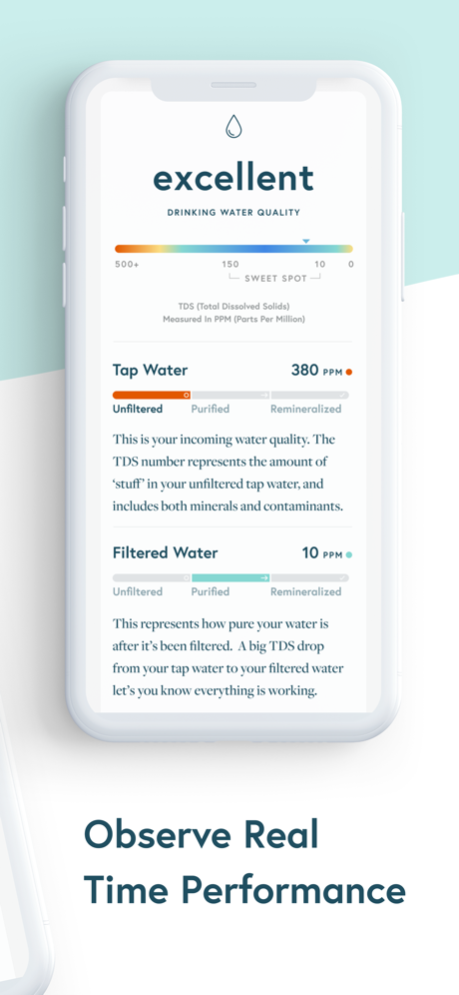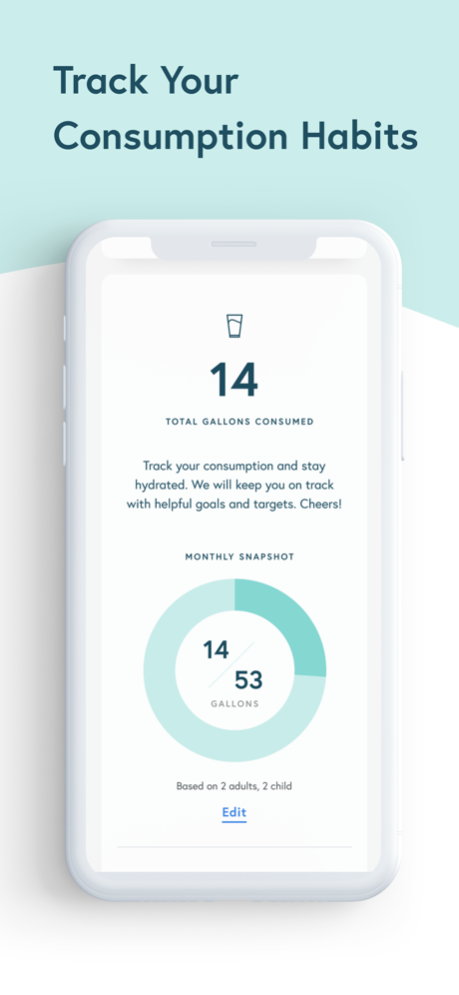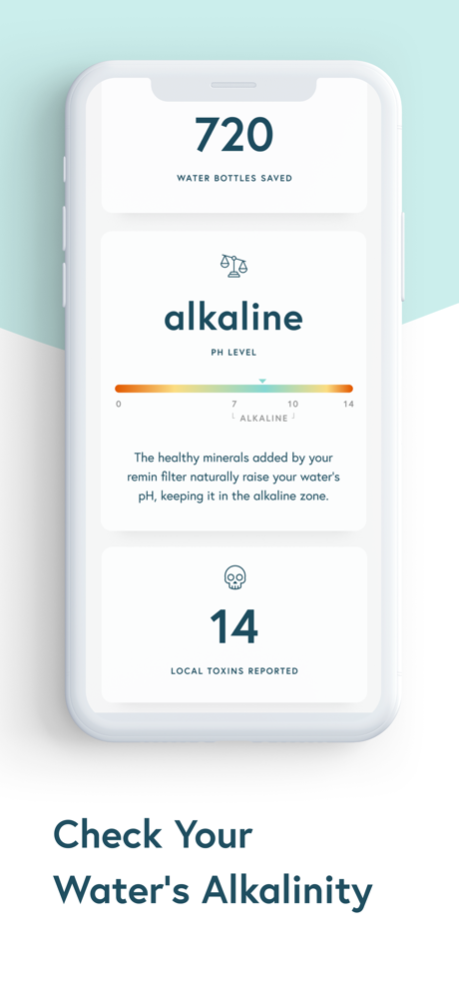Cloud Water 1.5
Continue to app
Free Version
Publisher Description
Say hello to Cloud, the smartest water filter in the world. Cloud turns tap water into better-tasting, better-for-you hydration. Our system removes 99% of toxins including fluoride, PFAs, micro-plastics, and heavy metals. Essential minerals are added back in, leaving your water clean, healthy, and alkaline.
The Cloud app experience lets you keep tabs on your drinking water and includes:
Realtime Quality Monitoring
The Cloud app provides visibility into every stage of filtration. Monitor tap water quality entering the system and see how it changes as the filter works to purify and remineralize.
Water Consumption Trends
Track how many gallons you consume each month. Household water goals will help you create healthy drinking water habits.
Local Toxin and Violation Notifications
Check local toxins in your area and get notified when a water quality violation occurs. Rest assured that your Cloud filter removes 99% of toxins reported.
Usage-based Filter Replacements
Replacement filters are only shipped when you need one. Filter replacements are based on real consumption and toxin data, not some arbitrary timeline.
Feb 7, 2024
Version 1.5
Taste the Cloud difference. Perfectly clean, perfectly alkaline water on tap. Download and connect the Cloud app today.
About Cloud Water
Cloud Water is a free app for iOS published in the Food & Drink list of apps, part of Home & Hobby.
The company that develops Cloud Water is Cloud Water Filters. The latest version released by its developer is 1.5.
To install Cloud Water on your iOS device, just click the green Continue To App button above to start the installation process. The app is listed on our website since 2024-02-07 and was downloaded 1 times. We have already checked if the download link is safe, however for your own protection we recommend that you scan the downloaded app with your antivirus. Your antivirus may detect the Cloud Water as malware if the download link is broken.
How to install Cloud Water on your iOS device:
- Click on the Continue To App button on our website. This will redirect you to the App Store.
- Once the Cloud Water is shown in the iTunes listing of your iOS device, you can start its download and installation. Tap on the GET button to the right of the app to start downloading it.
- If you are not logged-in the iOS appstore app, you'll be prompted for your your Apple ID and/or password.
- After Cloud Water is downloaded, you'll see an INSTALL button to the right. Tap on it to start the actual installation of the iOS app.
- Once installation is finished you can tap on the OPEN button to start it. Its icon will also be added to your device home screen.